Read Morning Brew on Your Kindle
Reading newsletters from your email inbox can be distracting. There's a constant stream of notifications tempting you to do something else — taking you away from what you're trying to read.
Wouldn't it be great if you could read newsletters, like Morning Brew, on your Kindle, free from distractions?
You can with DriftReader — a tool that automatically sends newsletters to your Kindle.
This guide will walk you through setting up a DriftReader account so you can read Morning Brew on your Kindle.
Setup DriftReader
To start, you'll want to create a free DriftReader account which allows you to receive 10 newsletters per month.
Once you create an account, you'll be guided through our onboarding steps:
- Allow your DriftReader email address to send content to your Kindle.
- Provide your Kindle email address.
Next, you'll create a forwarding rule for Morning Brew in your email client. We'll use Gmail in this example.
Set up Gmail Forwarding (2 - 4 minutes)
1. Open Gmail Settings
Go to Gmail and click the ⚙️ Settings icon, then click See all settings.
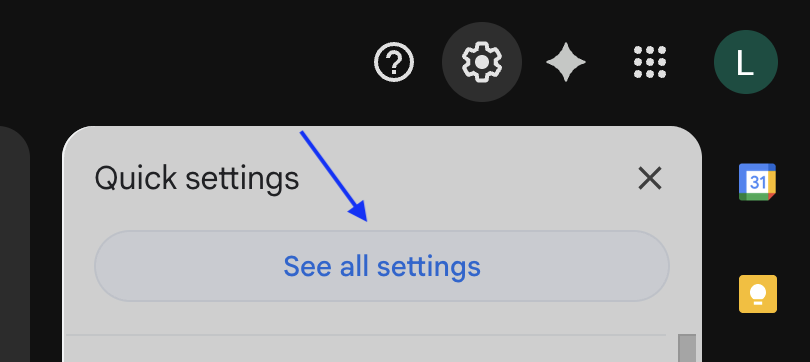
2. Add Your DriftReader Forwarding Address
Navigate to the Forwarding and POP/IMAP tab and click Add a forwarding address.
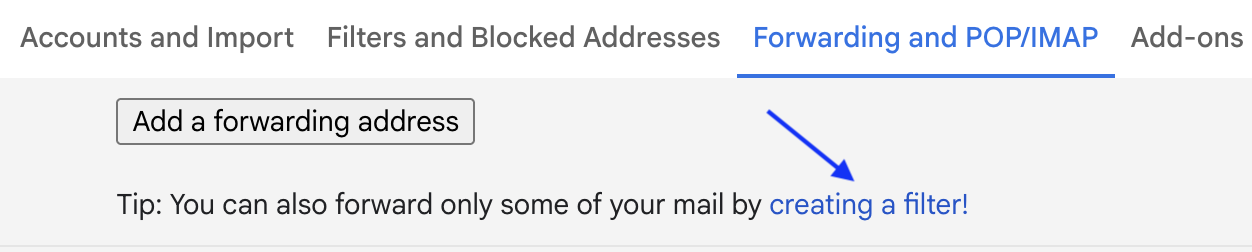
In the following pop-up add your DriftReader address
3. Confirm Your Forwarding Address
We'll automatically forward the Gmail confirmation email to your inbox. Open it and click the confirmation link inside.
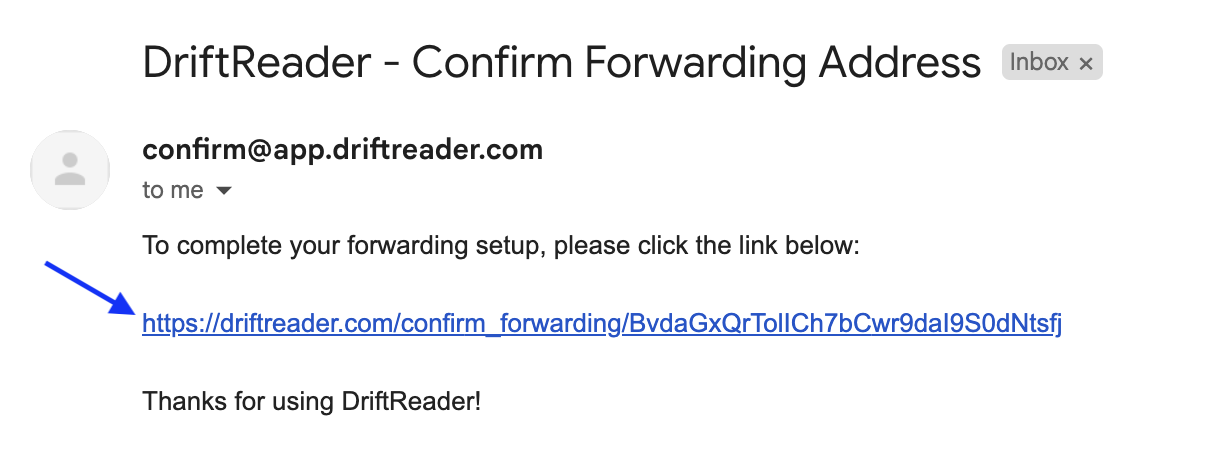
4. Create a Filter to Forward Newsletters
Navigate to the Filters and Blocked Addresses tab and click Create a new filter.
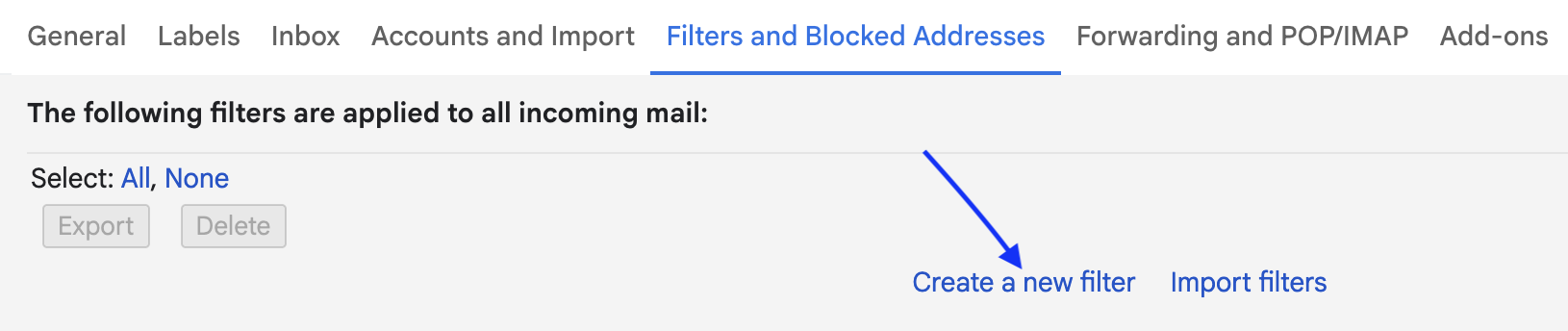
In the "From" field, enter the email addresses of the newsletters you want to send to your Kindle and click Create filter.

In the next pop-up, check Forward it to and select your DriftReader email address. Click Create filter.
If you've confirmed your DriftReader email and don't see it here, try refreshing your browser.
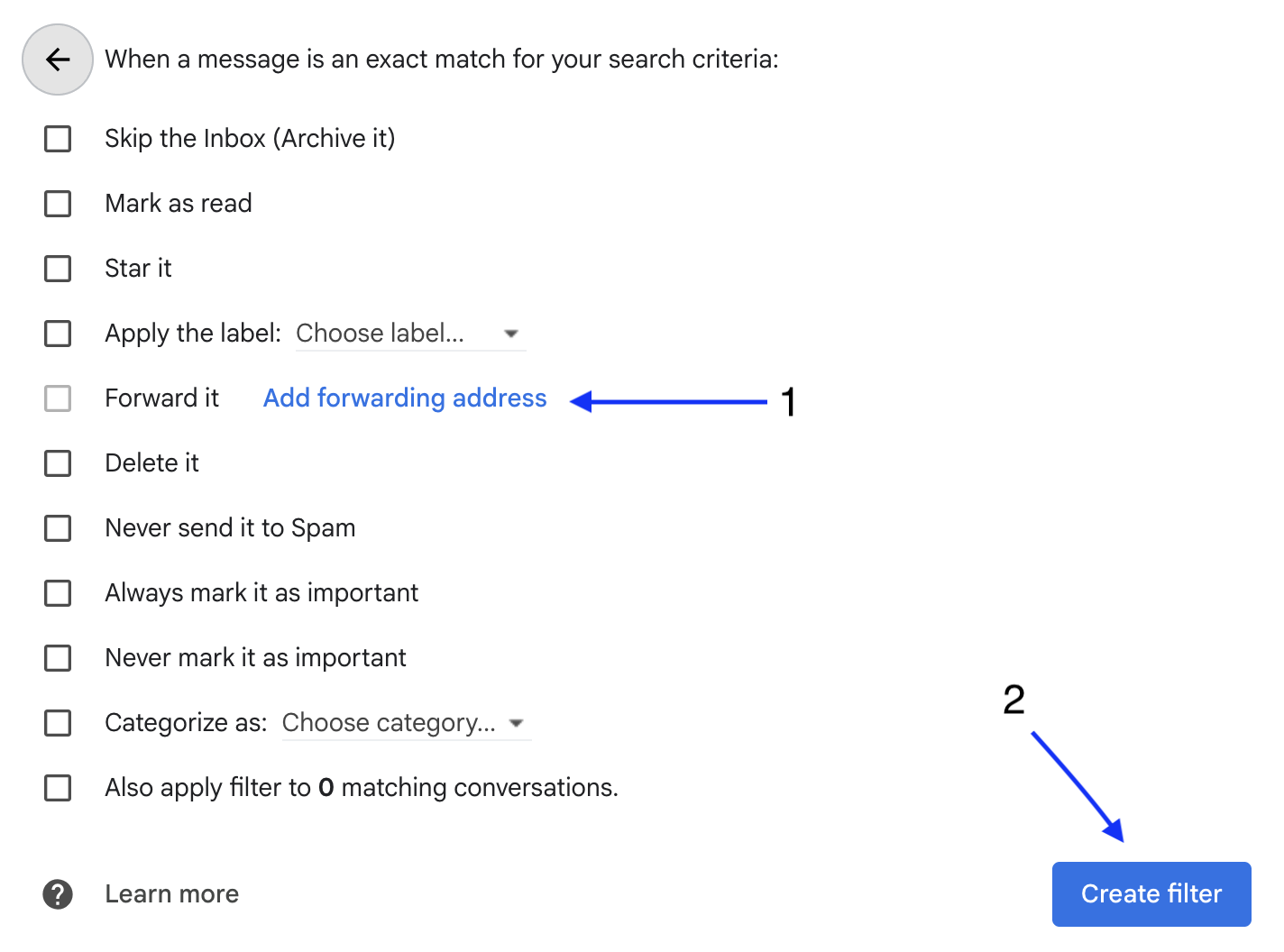
Premium Features
Want to send more than 10 newsletters per month? Upgrade to Premium for $4.99/month or $49.99/year.
Premium unlocks features like:
- Daily and weekly newsletter aggregation for better organization.
- AI-generated summaries so you can skim and read what matters most.
What is Morning Brew about?
The Morning Brew is a free, daily email newsletter that delivers a witty and digestible roundup of the latest business, tech, and market news. Designed for busy professionals, it breaks down complex topics into quick, engaging summaries that can be read in just a few minutes each morning.
With a conversational tone and a touch of humor, Morning Brew makes staying informed feel less like a chore and more like a quick chat with a well-read friend.
Originally launched in 2015, Morning Brew has grown to millions of subscribers by focusing on clarity, brevity, and relevance.
In addition to its flagship newsletter, it now offers niche editions like Marketing Brew and Emerging Tech Brew to serve specific industry interests. Whether you're looking to track stock trends, follow startup news, or get a snapshot of the global economy, Morning Brew delivers it all straight to your inbox—no jargon, no fluff.
Why Read Morning Brew on Your Kindle?
The Morning Brew is known for its conversational tone, sharp summaries, and curated takes on business and tech news—making it a natural fit for Kindle readers who want their morning updates without the clutter of their inbox.
Delivered daily, it typically includes market recaps, trending stories, and a touch of humor, all in a digestible format perfect for Kindle’s minimalist display.
Whether you're commuting, sipping coffee, or easing into your workday, reading The Morning Brew on a Kindle allows you to stay informed in a screen-light, distraction-free environment.
The consistent formatting and short-form segments translate especially well to the Kindle experience, preserving readability while removing the friction of navigating emails or links.
FAQ
I'm not receiving newsletters on my Kindle
Double-check that your DriftReader address is whitelisted in your Kindle settings and that you provided the correct Kindle email address. If issues persist, contact us at contact@driftreader.com.
What does the free tier include?
The free plan allows you to send up to 10 newsletters to your Kindle every month.
Conclusion
Your Kindle is the best place to read the newsletters you’ve subscribed to. With DriftReader, you’ll enjoy Morning Brew free from distractions and annoying notifications.