Read Content That Converts on Your Kindle
Reading newsletters from your email inbox can be distracting. There's a constant stream of notifications tempting you to do something else — taking you away from what you're trying to read.
Wouldn't it be great if you could read newsletters, like Content That Converts, on your Kindle, free from distractions?
You can with DriftReader — a tool that automatically sends newsletters to your Kindle.
This guide will walk you through setting up a DriftReader account so you can read Content That Converts on your Kindle.
Setup DriftReader
To start, you'll want to create a free DriftReader account which allows you to receive 10 newsletters per month.
Once you create an account, you'll be guided through our onboarding steps:
- Allow your DriftReader email address to send content to your Kindle.
- Provide your Kindle email address.
Next, you'll create a forwarding rule for Content That Converts in your email client. We'll use Gmail in this example.
Set up Gmail Forwarding (2 - 4 minutes)
1. Open Gmail Settings
Go to Gmail and click the ⚙️ Settings icon, then click See all settings.
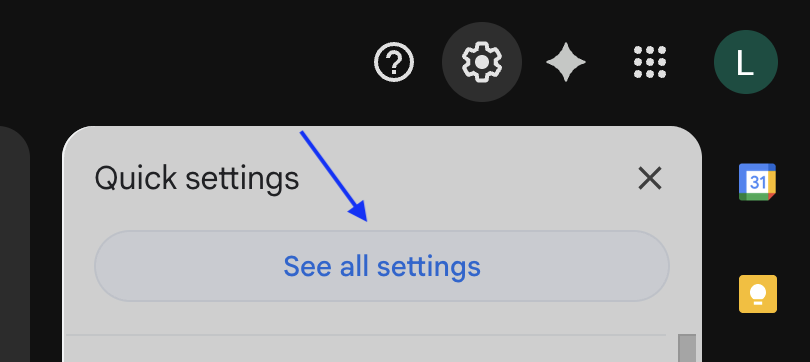
2. Add Your DriftReader Forwarding Address
Navigate to the Forwarding and POP/IMAP tab and click Add a forwarding address.
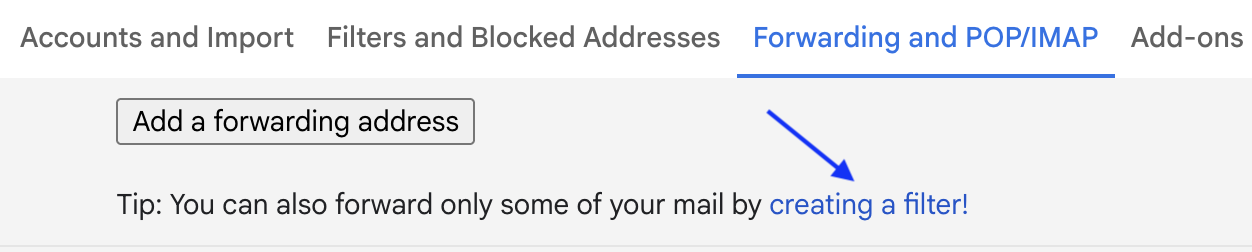
In the following pop-up add your DriftReader address
3. Confirm Your Forwarding Address
We'll automatically forward the Gmail confirmation email to your inbox. Open it and click the confirmation link inside.
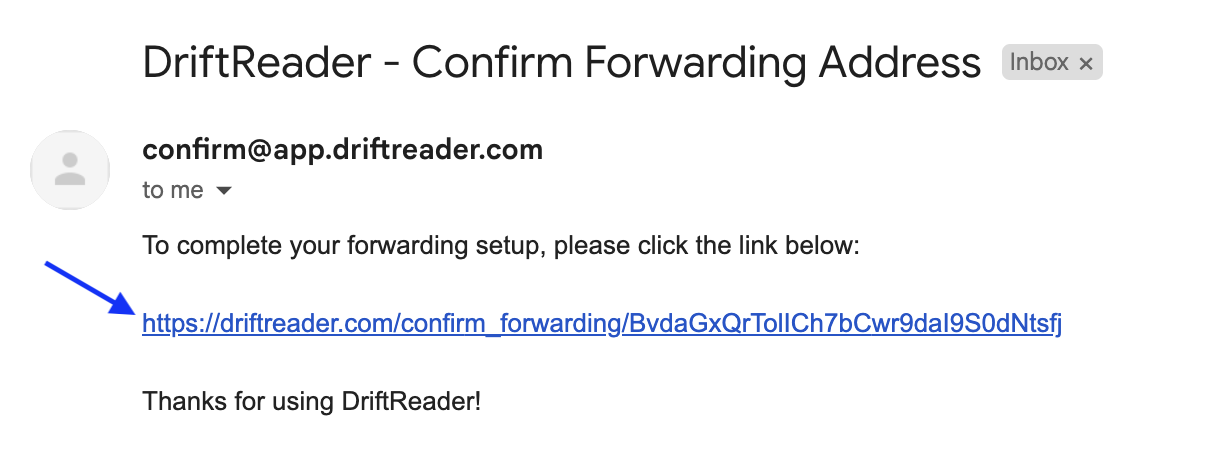
4. Create a Filter to Forward Newsletters
Navigate to the Filters and Blocked Addresses tab and click Create a new filter.
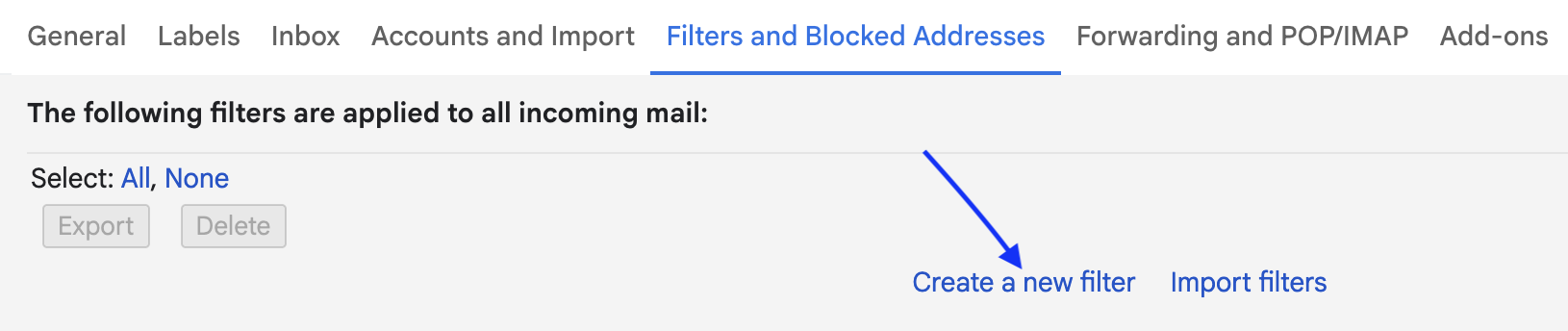
In the "From" field, enter the email addresses of the newsletters you want to send to your Kindle and click Create filter.

In the next pop-up, check Forward it to and select your DriftReader email address. Click Create filter.
If you've confirmed your DriftReader email and don't see it here, try refreshing your browser.
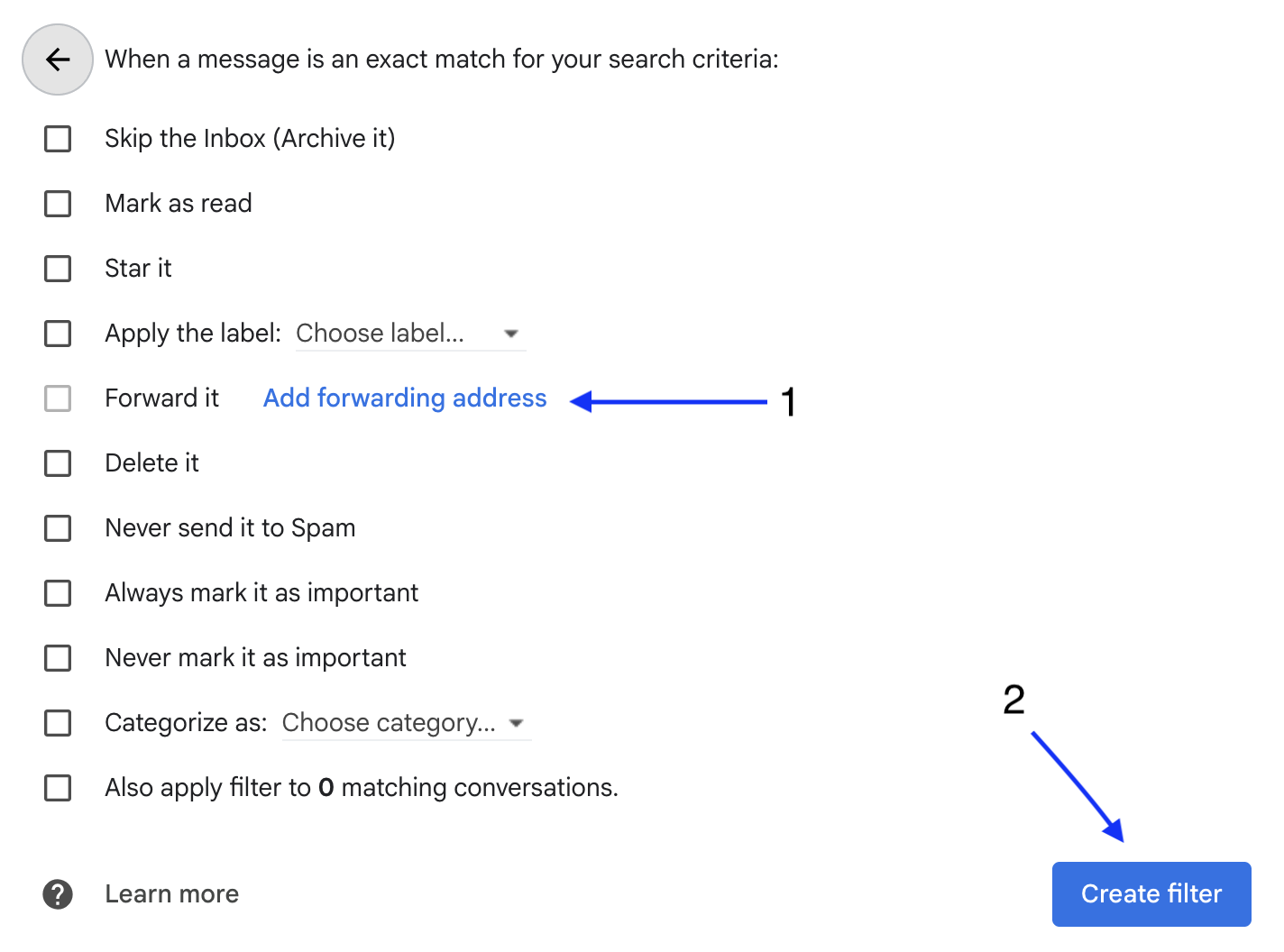
Premium Features
Want to send more than 10 newsletters per month? Upgrade to Premium for $4.99/month or $49.99/year.
Premium unlocks features like:
- Daily and weekly newsletter aggregation for better organization.
- AI-generated summaries so you can skim and read what matters most.
What is Content That Converts about?
What is Content That Converts about?
Content That Converts is a weekly newsletter by Mike Stott that helps creators, solopreneurs, and marketers write content that drives action. Covering everything from copywriting tips to funnel strategy, it offers actionable insights to help you build an audience and grow your business through high-converting content.
Whether you’re launching a product, refining your value proposition, or trying to improve your landing page copy, Content That Converts gives you the frameworks and examples to level up your writing and marketing.
Why Read Content That Converts on Your Kindle?
Why read Content That Converts on your Kindle?
Reading Content That Converts on your Kindle lets you focus on valuable copywriting and marketing insights without inbox clutter or screen fatigue. The clean and text-based nature of the newsletter makes it ideal for Kindle’s e-ink display, allowing you to highlight techniques and revisit strategies whenever you need them.
Whether you’re reviewing it with a morning coffee or during deep work breaks, consuming this kind of practical advice in a distraction-free format helps you retain and apply it better.
FAQ
I'm not receiving newsletters on my Kindle
Double-check that your DriftReader address is whitelisted in your Kindle settings and that you provided the correct Kindle email address. If issues persist, contact us at contact@driftreader.com.
What does the free tier include?
The free plan allows you to send up to 10 newsletters to your Kindle every month.
Conclusion
Your Kindle is the best place to read the newsletters you’ve subscribed to. With DriftReader, you’ll enjoy Content That Converts free from distractions and annoying notifications.