Read 5-Bullet Friday on Your Kindle
Reading newsletters from your email inbox can be distracting. There's a constant stream of notifications tempting you to do something else — taking you away from what you're trying to read.
Wouldn't it be great if you could read newsletters, like 5-Bullet Friday, on your Kindle, free from distractions?
You can with DriftReader — a tool that automatically sends newsletters to your Kindle.
This guide will walk you through setting up a DriftReader account so you can read 5-Bullet Friday on your Kindle.
Setup DriftReader
To start, you'll want to create a free DriftReader account which allows you to receive 10 newsletters per month.
Once you create an account, you'll be guided through our onboarding steps:
- Allow your DriftReader email address to send content to your Kindle.
- Provide your Kindle email address.
Next, you'll create a forwarding rule for 5-Bullet Friday in your email client. We'll use Gmail in this example.
Set up Gmail Forwarding (2 - 4 minutes)
1. Open Gmail Settings
Go to Gmail and click the ⚙️ Settings icon, then click See all settings.
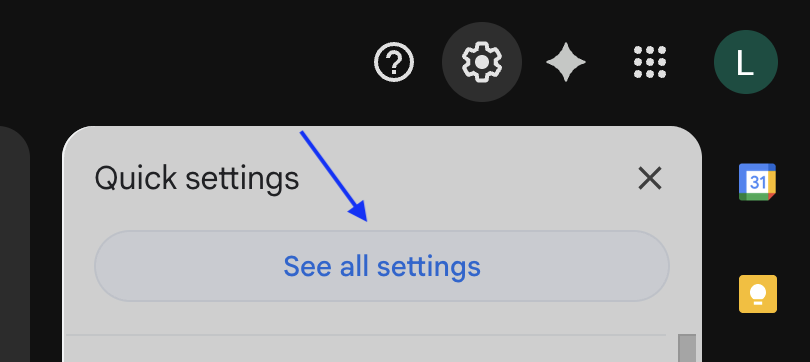
2. Add Your DriftReader Forwarding Address
Navigate to the Forwarding and POP/IMAP tab and click Add a forwarding address.
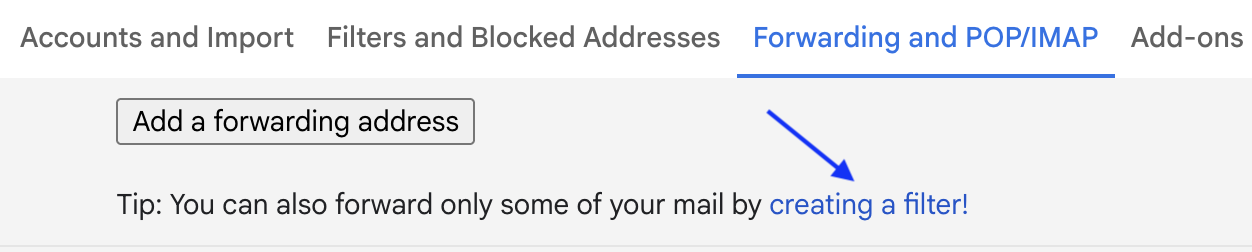
In the following pop-up add your DriftReader address
3. Confirm Your Forwarding Address
We'll automatically forward the Gmail confirmation email to your inbox. Open it and click the confirmation link inside.
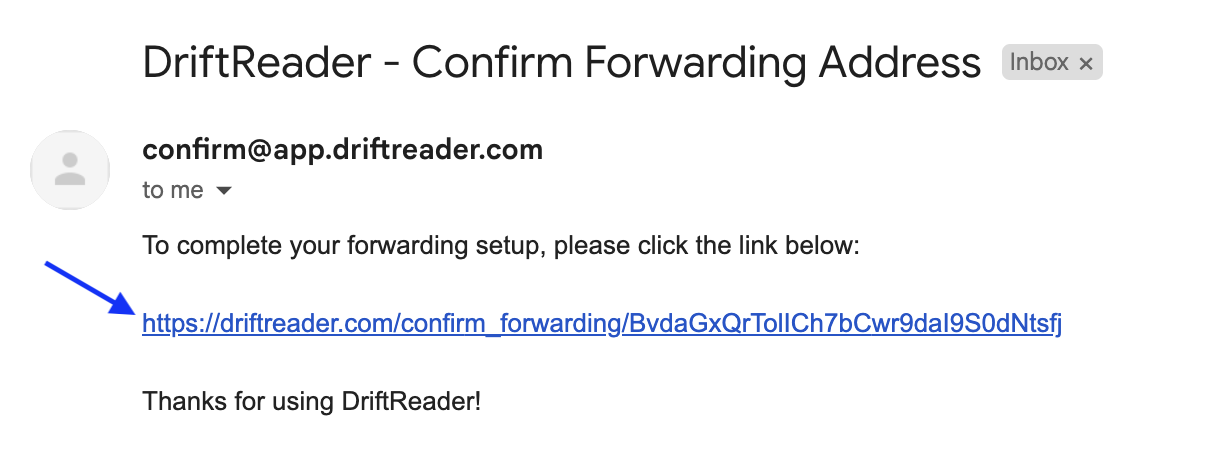
4. Create a Filter to Forward Newsletters
Navigate to the Filters and Blocked Addresses tab and click Create a new filter.
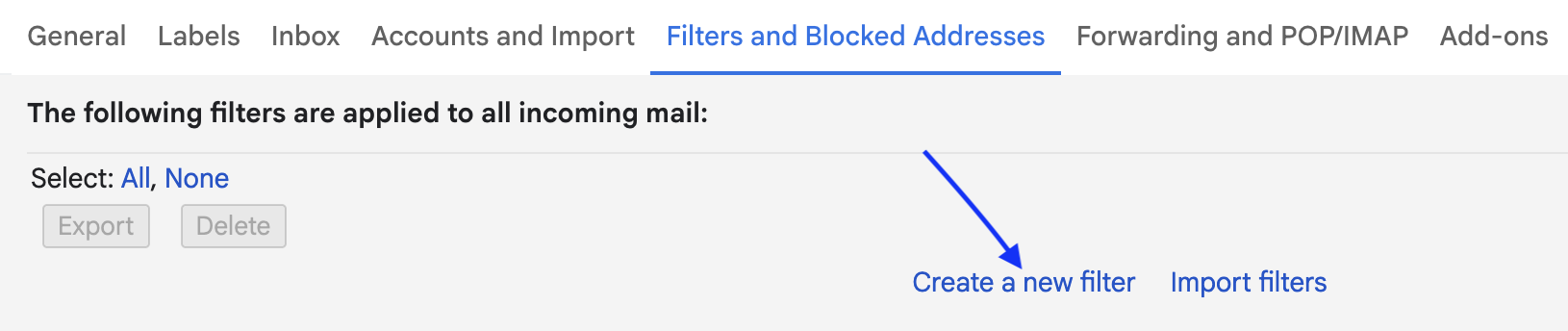
In the "From" field, enter the email addresses of the newsletters you want to send to your Kindle and click Create filter.

In the next pop-up, check Forward it to and select your DriftReader email address. Click Create filter.
If you've confirmed your DriftReader email and don't see it here, try refreshing your browser.
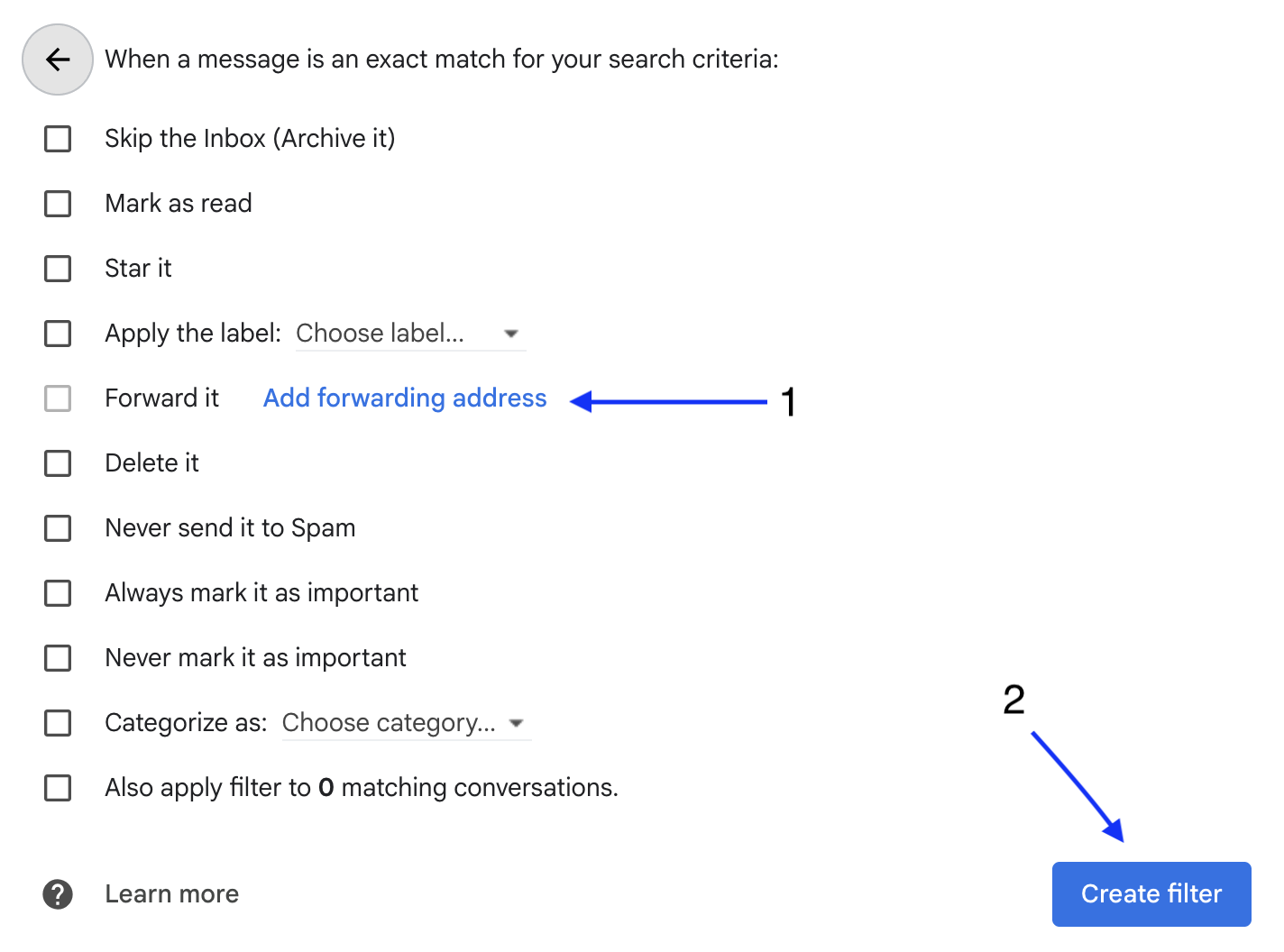
Premium Features
Want to send more than 10 newsletters per month? Upgrade to Premium for $4.99/month or $49.99/year.
Premium unlocks features like:
- Daily and weekly newsletter aggregation for better organization.
- AI-generated summaries so you can skim and read what matters most.
What is 5-Bullet Friday about?
What is 5-Bullet Friday about?
5-Bullet Friday is a short and focused weekly newsletter from bestselling author Tim Ferriss. Each issue delivers exactly five things Tim is enjoying or exploring — from books and gadgets to quotes, habits, and favorite tools. It’s a curated glimpse into what’s capturing his attention each week.
The newsletter is beloved for its simplicity, consistency, and practical value. Whether you’re looking to optimize your routine or discover your next favorite product, 5-Bullet Friday provides useful inspiration in under five minutes.
Why Read 5-Bullet Friday on Your Kindle?
Why read 5-Bullet Friday on your Kindle?
5-Bullet Friday is naturally suited for Kindle delivery thanks to its concise, text-heavy format. Each bullet point is a standalone gem — ideal for skimming or revisiting without the distractions of your inbox or browser.
If you want to end your week with actionable ideas and curated recommendations from Tim Ferriss, reading this newsletter on Kindle provides a clean, focused experience you can enjoy anytime, anywhere.
FAQ
I'm not receiving newsletters on my Kindle
Double-check that your DriftReader address is whitelisted in your Kindle settings and that you provided the correct Kindle email address. If issues persist, contact us at contact@driftreader.com.
What does the free tier include?
The free plan allows you to send up to 10 newsletters to your Kindle every month.
Conclusion
Your Kindle is the best place to read the newsletters you’ve subscribed to. With DriftReader, you’ll enjoy 5-Bullet Friday free from distractions and annoying notifications.